
Most Indian businesses have started complying with GST after 1st July 2017. Now, invoices and bills are being raised in the GST format. After the initial glitches in filing monthly returns, Government has taken various steps to simplify GST Return Filing.
Tax authorities had introduced a simple return form called as GSTR 3B. This has to be used only for the month of July 2017 and August 2017 but it stayed on even in year 2018. Every registered taxpayer (Except for composition scheme) needs to file a separate GSTR 3B for each GSTIN they have.
This is more like a self-declaration return and the taxpayer is not required to provide invoice level information in this form. Only total values for each field have to be provided.
This article was originally published in July 2017 but since Government came up with so many changes, we’ve removed most of the out-dated content from this article.
Below is the latest update as on 22 Feb 2018. According to a note prepared by PwC, GSTN has made the following key changes in the process of filing GSTR 3 B as below:
1) Tax payment Earlier, a taxpayer was required to Submit the return to ascertain the tax liability amount. Post submission, no changes were allowed. Now, the tax liability to be paid in cash/ credit will be shown before submitting the return.
2) Challan generation Tax payment challan can now be auto-generated after offsetting the input tax credit available in credit ledger. Taxpayer, however, has an option to edit the credit amount to be utilized and not to consider the system generated credit utilization. Earlier, the assessee had to manually fill in the credit utilization amount and generate the challan.
3) Download facility of draft return A new feature of downloading draft return at any stage has been provided to verify the saved details offline.
4) Auto-fill of tax amount Taxpayer now need to fill either CGST or SGST/UTGST amount, other tax will get auto-filled.
Details of changes done in GSTR 3B filing process:
- FAQs and User Manual are provided along with pop-ups, to guide taxpayers while filling Form GSTR 3B.
- Fill either CGST or SGST/UGST amount, other tax will get auto-filled.
- Form GSTR 3B can be previewed or downloaded, for cross verifying saved details in any table(s), by Clicking PREVIEW DRAFT GSTR-3B button. The draft Summary page of your GSTR-3B can be downloaded for review.
- Once taxpayer proceeds to payment, the details of balances as available in cash and credit ledgers can be seen (refer Table 6.1 Payments Table) at one place.
- Tax liabilities as declared in the return along with the credits gets updated in the ledgers and displayed in the Tax payable column of the payment section and can be seen while hovering on the said headings of credit in the payment section.
- System auto-populates Tax to be paid through ITC fields with optimum utilization amounts based on provisions of the law relating to credit utilization. It is suggestive and the taxpayer may edit the ITC utilization. In case ITC utilization is changed, the cash to be paid also gets changed accordingly.
- If available cash balance in Electronic cash ledger is insufficient to offset the liabilities, additional cash required for paying liability is displayed in the last column of the Table (Additional cash required). The taxpayer may create challan for that amount directly by clicking on the CREATE CHALLAN button. Once online payment is made, the system will navigate back to Payments Table.
- Click the MAKE PAYMENT/POST CREDIT TO LEDGER button to pay off the liabilities or to claim credit in case of no liabilities.
- Click Proceed to file and File GSTR-3B with EVC or File GSTR-3B with DSC. (“Submit” button has been removed).
Check out the recent changes in GSTR 3B filing.
Who Needs to File GSTR-3B?
Every person registered under GST needs to file GSTR-3B return. In case you have multiple GSTNs, separate GSTR-3B needs to be filed for every GSTN.
Even if there are no transactions during the month, registered businesses still need to file NIL GSTR-3B.
Following registrants do not have to file GSTR-3B:
- Input Service Distributors
- Businesses registered under GST Composition Scheme
- Suppliers of online information and database access or retrieval services (OIDAR), who have to pay tax themselves.
- Non-resident taxable person
Why is it important to file GSTR 3B?
Since GSTR 3B is temporary in nature, some businesses might think that it’s not that important. However, you should know following things:
- Not filing GSTR-3B may invite the penalty of 18% per year
- GSTR 3B is required for preparation of filing further GST returns.
- Same data can be used to file GSTR 1 .
9 Important Points About GSTR-3B
Before we take a deeper dive and understand this form, let’s first take a look at few important points that you should know:
- GSTR 3B needs to be separately filed for each GST registration number.
- It needs to be filed online only in the common portal i.e. http://www.gst.gov.in, there is no any offline utility provided which can be filled and uploaded into the system. In the post-login mode, one can access it by going to Services > Returns > Returns Dashboard. After selecting the financial year and tax period, GSTR 3B, (if applicable), in the given period.
- It is needed to be filed even if it is a nil return.
- Once filed, the form shall be final and there is no provision for revision of the return once filed. Any revision has to be done through while filing of GSTR -1, GSTR -2, GSTR -3.
- Upon generation of GSTR 3, if actual liabilities are different from those declared in GSTR 3B, the system will update the delta (difference) between GSTR 3B and GSTR 3 automatically. In case of an upward revision of liabilities, one will be liable to pay differential tax along with interest on the (differential) amount.
- Refund cannot be claimed under GST-3B since invoice-wise details in form GSTR 1 must have to be submitted for the matching of invoices and for processing of the refund claim.
- All migrated taxpayers need to furnish all the information required under REG- 26 so as to file GSTR-3B. Therefore, if the details of enrolment for registration are not fully or properly submitted, then such person may not be able to file the GSTR-3B return.
- Composition Dealers are not required to file GSTR-3B. They will be required to file quarterly return only.
- If there is any tax payable then payment of such tax is mandatory for the filing of form GSTR-3B. In other words, GSTR-3B return cannot be filed without full payment of the tax due.
System based reconciliation of information furnished in FORM GSTR-1 and FORM GSTR-2 with FORM GSTR-3B
In case the registered person intends to amend any details furnished in FORM GSTR 3B, it may be done in the FORM GSTR-1 or FORM GSTR-2, as the case may be. For example, while preparing and furnishing the details in FORM GSTR-1, if the outward supplies have been under-reported or excess reported in FORM GSTR-3B, the same maybe correctly reported in the FORM GSTR-1.
Similarly, if the details of inward supplies or the eligible ITC have been reported less or more than what they should have been, the same may be reported correctly in the FORM GSTR-2. This will get reflected in the revised output tax liability or eligible ITC, as the case may be, of the registered person.
The details furnished in FORM GSTR-1 and FORM GSTR-2 will be auto-populated and reflected in the Part-A of FORM GSTR-3 for that particular month and the tax paid while filing FORM GSTR-3B will get auto-populated in Part-B of FORM GSTR-3.
If the details filed in FORM GSTR-1 and FORM GSTR-2 matches, the tax liability payable in FORM GSTR-3 will be zero and in case it does not match the following action will be taken-
| Mismatch | Action |
| If the ITC claimed in FORM GSTR-2 is less than the ITC claimed and utilized by the registered person in FORM GSTR-3B. | The excess ITC claimed in FORM GSTR-3B will be added to the output tax liability and must be paid along with the interest while filing FORM GSTR-3. |
| If the ITC claimed in FORM GSTR-3B is more than the ITC claimed and utilized by the registered person in FORM GSTR-2. | The additional amount of ITC will be credited to the electronic credit ledger of the registered person when he submits the return in FORM GSTR-3. |
| Where the total GST liability of the registered person as per the details furnished in
FORM GSTR-1 and FORM GSTR-2 are less than the GST liability as per the details furnished in the FORM GSTR-3B. |
The same is not offset by a corresponding reduction in the input tax credit to which he is entitled, the excess shall be carried forward to the next months return to be offset against the output liability of the next month by the taxpayer when he signs and submits the return in FORM GSTR-3. |
| In case if the registered person fails to file GSTR-3B, and later on files GSTR-1, 2 and 3. | Since the payment was not made on or before the due date of filing form GSTR-3B, the registered person shall be liable for payment of interest on delayed payment of tax. The interest shall be calculated from the due date of filling GSTR-3B till the date of filling GSTR-3.
|
Below is the format of GSTR-3B.
How To Generate GSTR-3B Report From ProfitBooks
No matter whether you are a trader or a manufacturer, you will have to file returns mandatorily. It is a matter of perception when it comes to defining the whole return filing process, as some may treat it as cumbersome or some may feel happy with the level of automation available. Draft GST return format provided by government can easily confuse a small business owner who doesnt have any accounting knowledge.
We’ve made it very easy to generate GSTR-3B data from ProfitBooks. We assume that you have updated your GSTN in the system and created your invoices and purchases in GST format.
Here are the steps:
Go to GST -> GSTR 3B
Click on ‘Populate Report’ button for the month you wish to generate GSTR 3B for.
You’ll see the data for the selected month. Use this information to file your GSTR-3B on GSTN portal.


How To File GST Returns Online?
Please follow these steps to file GSTR-3B on GSTN portal. This guide has been released by Government on GSTN portal.
- After login to GSTN portal, select Return Dashboard
- Select Financial Year 2017-18 and Month July. Click Search and Select GSTR-3B
- Declare your liabilities and ITC claims in Section 3.1 and 4 respectively by clicking on the tiles and furnishing the required information. Transitional ITC cannot be claimed in GSTR 3B. It can be claimed only through TRANS 1 and TRANS 2.
- Enter details of interest, if payable, in Section 5.1. Late fee will be computed by the system
- Click on Save GSTR-3B After you save the data, Submit button will get enabled. Please note that after submit, no modification is possible. Hence ensure that details are filled correctly before clicking on Submit button.
- On clicking Submit GSTR-3B button, System will post (debit) the self-assessed liabilities including system generated late fee in Liability Register and credit the claimed ITC into ITC ledger.
- After this the Payment of Tax tile will be enabled, please click it and declare your payment details to pay the taxes and offset the liability.
- Click CHECK BALANCE button to view the balance available for credit under Integrated Tax, Central Tax, State Tax and Cess. (This includes transitional credit also, if TRAN-1 and 2 are submitted). This will enable you to check the balance before making the payment for the respective minor heads. The balance is also displayed when the mouse is hovered on the applicable data entry field in payment section.
- Please fill out the section that specifies how you wants to set-off your liabilities using a combination of Cash and ITC.
- System checks if you have sufficient Cash/ITC balance.
- It also checks if the Reverse charge liabilities are set-off only through CASH.
- System also checks if all liabilities are set-off. Part payment is not allowed in GSTR-3B. Hence, ensure sufficient balance in Cash and ITC Ledger to Offset liability
- In case of ITC utilisations, the system checks the prioritization rules viz. IGST Credit has to be first utilised for paying IGST liability and remaining for CGST liability and thereafter SGST liability; SGST credit has to be first used for paying SGST liability and then IGST liability; CGST Credit has to be first used for CGST liability and the remaining for IGST Liability; SGST credit cannot be used for paying CGST liability and CGST credit cannot be used for paying SGST liability
- Transition ITC, if available in ITC ledger, can be used for payment of liabilities of GSTR 3B
- Click the OFFSET LIABILITY button to pay off the liabilities
- Click on declaration statement
- Select Authorized Signatory filing the Form
- Click on File GSTR-3B button with DSC or EVC
- Message for successful filing will appear and Acknowledgement will get generated
ProfitBooks is a popular GST compliant accounting software which can help you to easily file GST returns online. It does auto-reconciliation of mismatches and gives you a real time report of the differences between you and your customer/vendor. You can even create GST invoice in correct format.
We’ve just introduced our GST Return Filing service! Our team of experienced CAs can help you file all GST returns (Right from GSTR 3B to GSTR 9) so that you can focus on growing your business.
Also try our simple GST software to start generating GSTR 3B form.
Try ProfitBooks Free Today OR Try our GST Return Filing Service



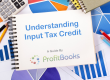




Hello,
Am a Banker in Istanbul , Turkey with a confidential business deal proposal and am asking for your partnership in transferring funds to a local bank in your country. This is a deal of over ( 25 million Euros) which was abandoned in my bank by a Turkish citizen. You will be having 50% of the funds if you cooperate with me.
What I require from you is your honest co-operation and I guarantee that this will be executed under a legitimate arrangement that will protect you and I from any breach of the law.
All conformable documents to back up this fund shall be made available to you,as soon as I receive your reply,I shall let you know what is required of you.
Regards.
Viktor Boris
KUVERTURK| PRIVACY POLICY
© 2017 FUIB P.O Box 1000 Istanbul, Turkey.
Head Manager, KUVERTURK
Email: [email protected]
Hello,
Am a Banker in Istanbul , Turkey with a confidential business deal proposal and am asking for your partnership in transferring funds to a local bank in your country. This is a deal of over ( 25 million Euros) which was abandoned in my bank by a Turkish citizen. You will be having 50% of the funds if you cooperate with me.
What I require from you is your honest co-operation and I guarantee that this will be executed under a legitimate arrangement that will protect you and I from any breach of the law.
All conformable documents to back up this fund shall be made available to you,as soon as I receive your reply,I shall let you know what is required of you.
Regards.
Viktor Boris
KUVERTURK| PRIVACY POLICY
© 2017 FUIB P.O Box 1000 Istanbul, Turkey.
Head Manager, KUVERTURK
Email: [email protected]
Hello,
Am a Banker in Istanbul , Turkey with a confidential business deal proposal and am asking for your partnership in transferring funds to a local bank in your country. This is a deal of over ( 25 million Euros) which was abandoned in my bank by a Turkish citizen. You will be having 50% of the funds if you cooperate with me.
What I require from you is your honest co-operation and I guarantee that this will be executed under a legitimate arrangement that will protect you and I from any breach of the law.
All conformable documents to back up this fund shall be made available to you,as soon as I receive your reply,I shall let you know what is required of you.
Regards.
Viktor Boris
KUVERTURK| PRIVACY POLICY
© 2017 FUIB P.O Box 1000 Istanbul, Turkey.
Head Manager, KUVERTURK
Email: [email protected]
Hello,
Am a Banker in Istanbul , Turkey with a confidential business deal proposal and am asking for your partnership in transferring funds to a local bank in your country. This is a deal of over ( 25 million Euros) which was abandoned in my bank by a Turkish citizen. You will be having 50% of the funds if you cooperate with me.
What I require from you is your honest co-operation and I guarantee that this will be executed under a legitimate arrangement that will protect you and I from any breach of the law.
All conformable documents to back up this fund shall be made available to you,as soon as I receive your reply,I shall let you know what is required of you.
Regards.
Viktor Boris
KUVERTURK| PRIVACY POLICY
© 2017 FUIB P.O Box 1000 Istanbul, Turkey.
Head Manager, KUVERTURK
Email: [email protected]
Hello,
Am a Banker in Istanbul , Turkey with a confidential business deal proposal and am asking for your partnership in transferring funds to a local bank in your country. This is a deal of over ( 25 million Euros) which was abandoned in my bank by a Turkish citizen. You will be having 50% of the funds if you cooperate with me.
What I require from you is your honest co-operation and I guarantee that this will be executed under a legitimate arrangement that will protect you and I from any breach of the law.
All conformable documents to back up this fund shall be made available to you,as soon as I receive your reply,I shall let you know what is required of you.
Regards.
Viktor Boris
KUVERTURK| PRIVACY POLICY
© 2017 FUIB P.O Box 1000 Istanbul, Turkey.
Head Manager, KUVERTURK
Email: [email protected]
Hello,
Am a Banker in Istanbul , Turkey with a confidential business deal proposal and am asking for your partnership in transferring funds to a local bank in your country. This is a deal of over ( 25 million Euros) which was abandoned in my bank by a Turkish citizen. You will be having 50% of the funds if you cooperate with me.
What I require from you is your honest co-operation and I guarantee that this will be executed under a legitimate arrangement that will protect you and I from any breach of the law.
All conformable documents to back up this fund shall be made available to you,as soon as I receive your reply,I shall let you know what is required of you.
Regards.
Viktor Boris
KUVERTURK| PRIVACY POLICY
© 2017 FUIB P.O Box 1000 Istanbul, Turkey.
Head Manager, KUVERTURK
Email: [email protected]