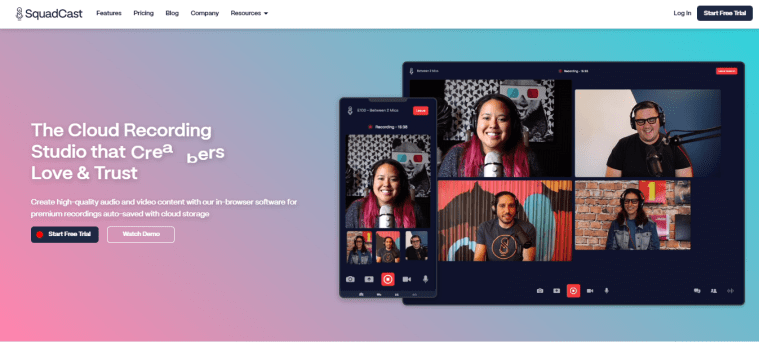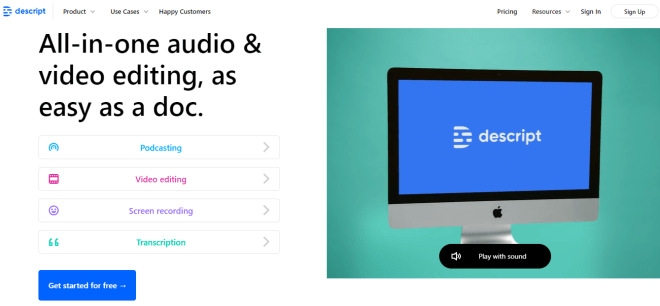If you are an individual who had lived a life, you have fun stories to share and experiences to talk about. Your friends and family have heard your stories before, it’s time for you to have a podcast.
From CEO to college students having a podcast can be an experience of a lifetime, Podcasting is a fun way to talk and document your life journey. In this article, we will be talking about different podcasting software and tools that will help you grow your podcast.
Table of Contents
1. Elements Involved in Creating a Podcast:
- Recording Audio
- The Editing
- Hosting the Podcast
- Promotion through different mediums
2. Top Podcast creating tools:
- Riverside
- SquadCast
- Anchor
- Zencastr
- Podbean
- Libsyn
3. Podcast Editing Software:
- Audacity
- Adobe Audition
- Garageband
- Descript
4. Music and sound effects:
- Pixabay
5. Podcast Hosting & Promotion:
- Buzzsprout
- PodOmatic
- Podmatch
6. Transcription tools:
- Otter
- Poddin
1. Elements Involved in Creating a Podcast
Lets say youve got the idea. Lets assume youve sorted the topics and the themes. But there are a few other important things that need to be taken care of before you start a podcast.
Theres recording, editing, hosting, and finally, promotion of your podcast before the product reaches out there in the market. Let us go through these important stages of podcast creation one by one.
On paper, recording audio sounds like a cakewalk. But there is a lot of preparation required before recording a podcast. To have a perfect setup for a good recording session, these are the things that you need to take care of.
- Have a rough podcast outline mapped in your mind
- Make sure the recording place or studio doesnt offer a bad recording experience
- Set up your equipment well and use the software that suits your requirements
-
The Editing
Processing the recorded audio and editing it is the most crucial stage of creating a podcast. Remember that a perfectly edited piece of content can either better the quality of a podcast or ruin a well-recorded one. While editing, one must make sure to clean up the audio and make necessary basic changes to the structure. Clean audio without any distractions and background noise issues makes the listener stay throughout the podcast.
-
Hosting the Podcast
Once your podcast is recorded, you are done with the majority of the job. By adding your media files and editing them accordingly, you can move ahead with hosting your podcast. With just a few clicks, you can work with a podcast hosting tool to host your podcast. We will discuss a few powerful podcast hosting software in this tool.
-
Promotion through different mediums
Now that your podcast is hosted, it is now time for promotion!
We believe that launching and promoting the podcast is as much important as recording a podcast. You have to decide the way you want your podcast to be launched.
For example, some podcasts are launched after building a decent amount of hype for the show. You can plug the advertising of your shows launch through already popular shows. Also, it is better to make your podcast available on all the popular streaming platforms such as Spotify, Google Podcasts, and Apple Podcasts.
[cp_modal display=”inline” id=”cp_id_f199e”][/cp_modal]
2. Top Podcast creation tools
Riverside is a fantastic tool to record your podcasts without any hassle, safely, and conveniently. This website lets you conduct your interviews from a user-friendly web browser. Riverside also allows you to try their service without paying a buck for 1 hour. This helps the user to determine if the tool is right for their needs.
Well-established and popular companies in the market like Disney and Spotify are known to be using Riverside. FM. Well, if a tool helps you record your stuff cleanly, without any inconvenience, what stops you from using it, right?
If youre looking for an all-in-one solution that simplifies your post-production and collaboration activities, SquadCast is the tool you need.
Just like its creative and interesting name, SquadCast has got a lot of unique features that help you solve your recording as well as audio-sync issues while making a podcast. If youre the host, all you need is to make an account and send the invite link to a maximum of three guests. Now youre all set to record a seamless and effortless podcast with SquadCast!
If you have been in the podcasting industry for a while and wish to switch your work to a more user-friendly and cost-friendly option, Anchor is all you need! Creating podcasts with Anchor and distributing them across multiple listening platforms is free and easy with Anchor. This podcasting solution provides multiple bright background tracks and has many transitions in its built-in library.
In the pandemic, everything went online! When the whole world was looking for options that would help them set up and record their podcast remotely, Zencastr turned out to be a one-stop solution.
Zencastr, just like SquadCast, comes with multitrack recording and records individual tracks of the audio separately. The tool is great to sync multiple files together for producing a high-quality piece of content.
Podbean is an innovative podcasting software that helps you build a profitable podcast. With this software, you can learn so much about your published podcasts. Things such as which podcasts are performing well, which podcast discussion is leading, and a lot more. Podbean also allows you to engage with your listeners and enables social sharing of your content.
Libsyns podcast distribution tool helps you publish your podcast on all the popular podcast streaming platforms; Apple Podcasts, Spotify, Google Podcasts, and more.
This tool creates and manages a personalized custom application for your show, allowing you to have a hassle-free podcast recording and publishing experience. Libsyn is old as well as established, making it a simple and user-friendly experience while setting up a podcast.
3. Podcast Editing Software
Audacity is a free open-source audio editing software that supports all operating systems; Windows, Mac, and even Linux. All the features of Audacity are completely free of charge.
Therefore, aspiring podcasters and DJs can choose to opt for this editor. The editors USP is its simplicity, which makes the conversion to MP3 and WAV files easy and quick.
Adobe Audition is a famous professional audio editing and cleaning tool that can be downloaded on your Windows or Mac. The software is suitable for podcasters, editors, musicians, and content creators as it makes creating, editing, mixing, and restoring audio files easy. Adobe Audition provides you with a trial version where you can try out all the available features before planning to purchase the subscription.
Throughout the last couple of years, Garageband has established itself as one of the most efficient audio editing software out there. Garageband offers plenty of audio editing features for free and even allows you to share your recorded podcasts with SoundCloud.
Descript is another powerful tool used for editing audio and videos. Descripts ability to work with text for editing is probably its best feature. The AI-powered tool saves a lot of time as it includes features like transcription, screen recording, publishing, as well as multitrack editing.
4. Music and sound effects
-
Pixabay
Pixabay is an online community where you get royalty-free and copyright-free photos, videos, and music. All pieces of release content are under the Pixabay License, making it safe for users to use the media. Without anyones approval or permission, one can make use of music and sound effects from this website for their podcasts.
5. Podcast Hosting & Promotion
Buzzsprout is one of the most efficient and powerful tools in the market that is used for podcast hosting. With this software, you can easily host, distribute, and share your podcast.
The platform offers features that are easy to use for users who are new to using such tools. After you are done recording and editing your episodes, its time for your podcast to get out in the world of potential listeners on popular podcast-streaming platforms.
PodOmatic offers a great way for a beginner to learn about podcast hosting. The platform has a user-friendly interface with simple features that dont make podcast hosting an overwhelming process. If you want a tool to be a perfect guide in your podcast-creating journey, PodOmatic is the tool you need!
If there is one tool that makes it simple for you to find the right podcast to connect with the audience, it has got to be PodMatch. The software helps you find insights into your products and services. This free podcast booking service matches the ideal podcast guests with the hosts to record a premium-quality podcast.
6. Transcription
Otter makes use of artificial intelligence to allow its users to get real-time, shareable, searchable, and secure transcriptions. The tool converts voice conversations into smart notes that can be easily searched and shared. Otter.ai is often used at meetings, interviews, and of course while transcribing existing recordings and podcasts.
Poddin is an AI-powered tool that helps you with the transcription of your podcast. This tool has all the powerful features that make getting transcripts quickly possible with a few clicks. It has a user-friendly UX and a clean design, making it super easy to get transcripts of long and text-filled episode pages.
That was all about podcast creation and publishing. We discussed a bunch of tools and software for multiple requirements like recording, editing, and hosting as well.
But when it comes to your accounting and bookkeeping needs, Profitbooks is the software that you are missing. It is easy-to-use, online accounting software for small businesses to manage their finances and stay on top of their cash flow. It has got it all; from invoicing and bookkeeping features to inventory management.
Conclusion
We hope that you find, if not all, most of the tools mentioned above helpful. With a lot of research, we brought together and boiled down the major tips to follow in your podcast creation journey. Moreover, for all sorts of requirements, we made a list of the best and most efficient tools and software that can be used.
Taking time to maintain a regular schedule, focusing on a core idea, and being authentic will help you gain an audience in no time. Once you have all the parameters like recording, editing, and hosting sorted, the execution becomes a lot easier over time.
Find out how ProfitBooks can help you with your accounting needs! Create your account for free today.